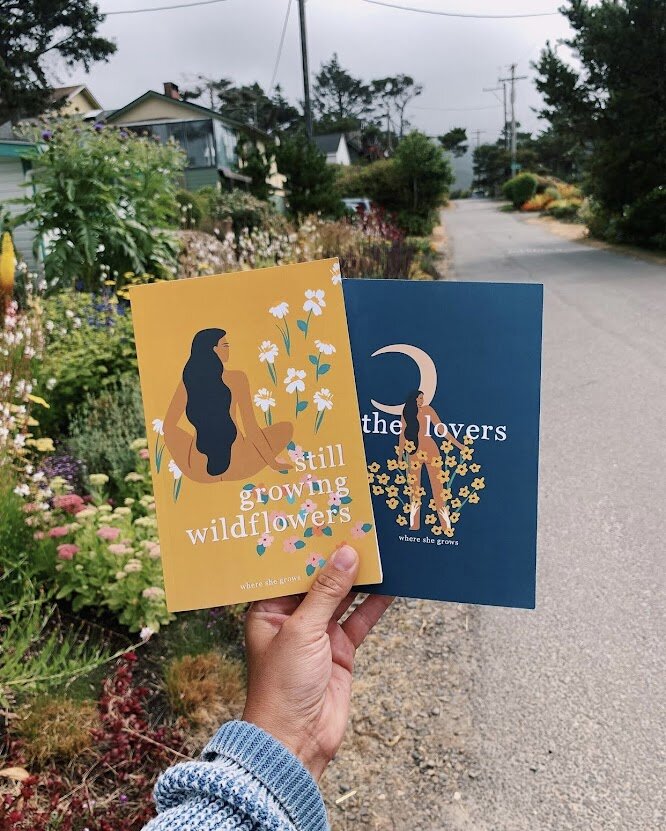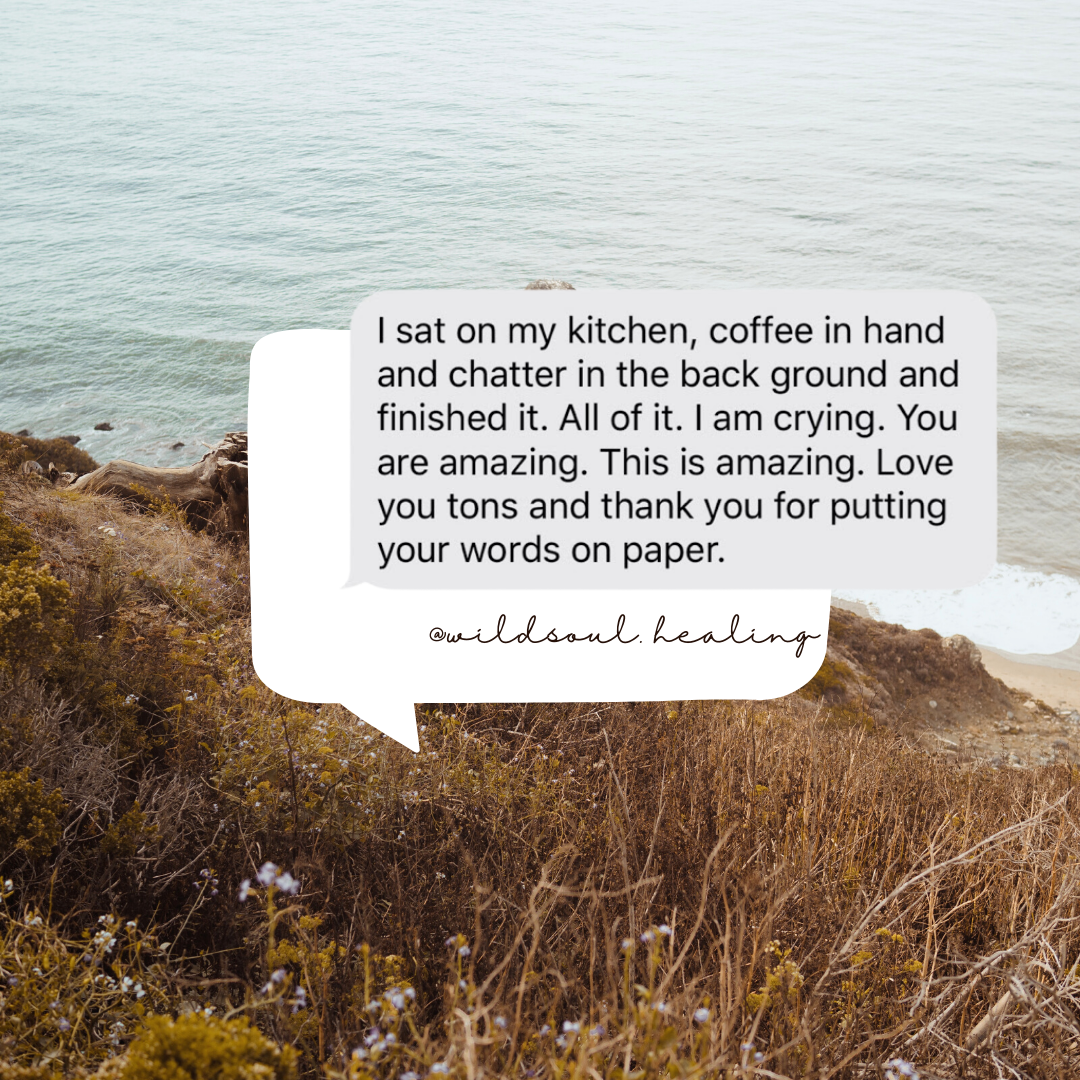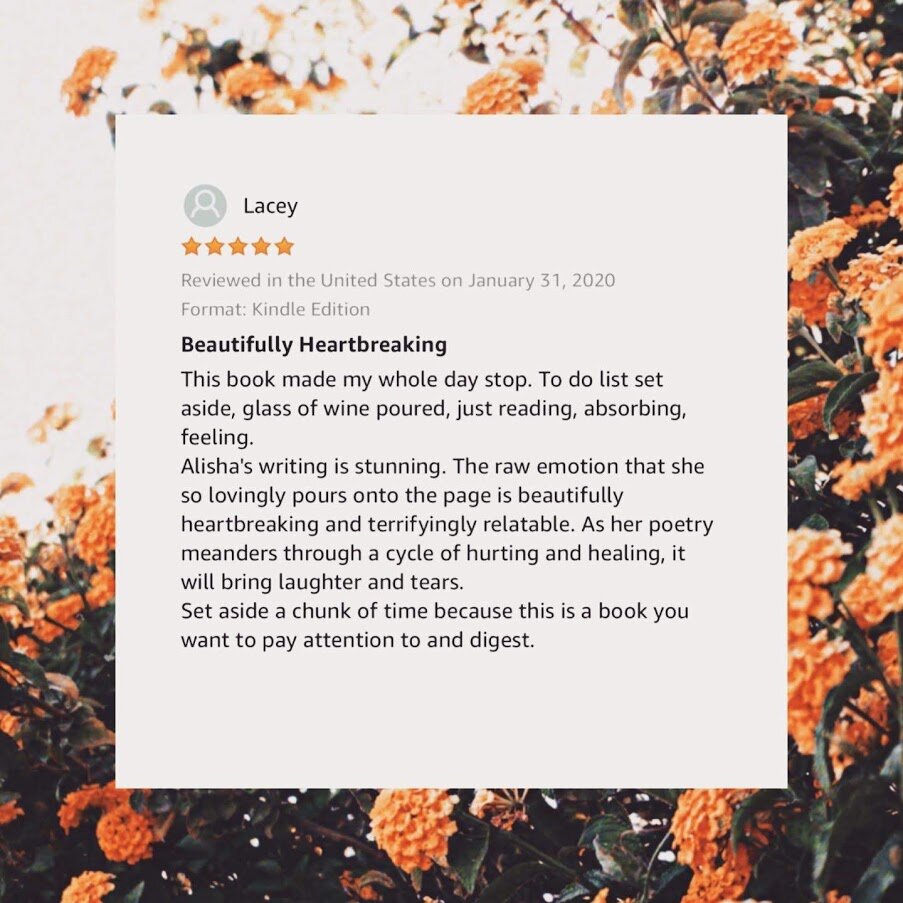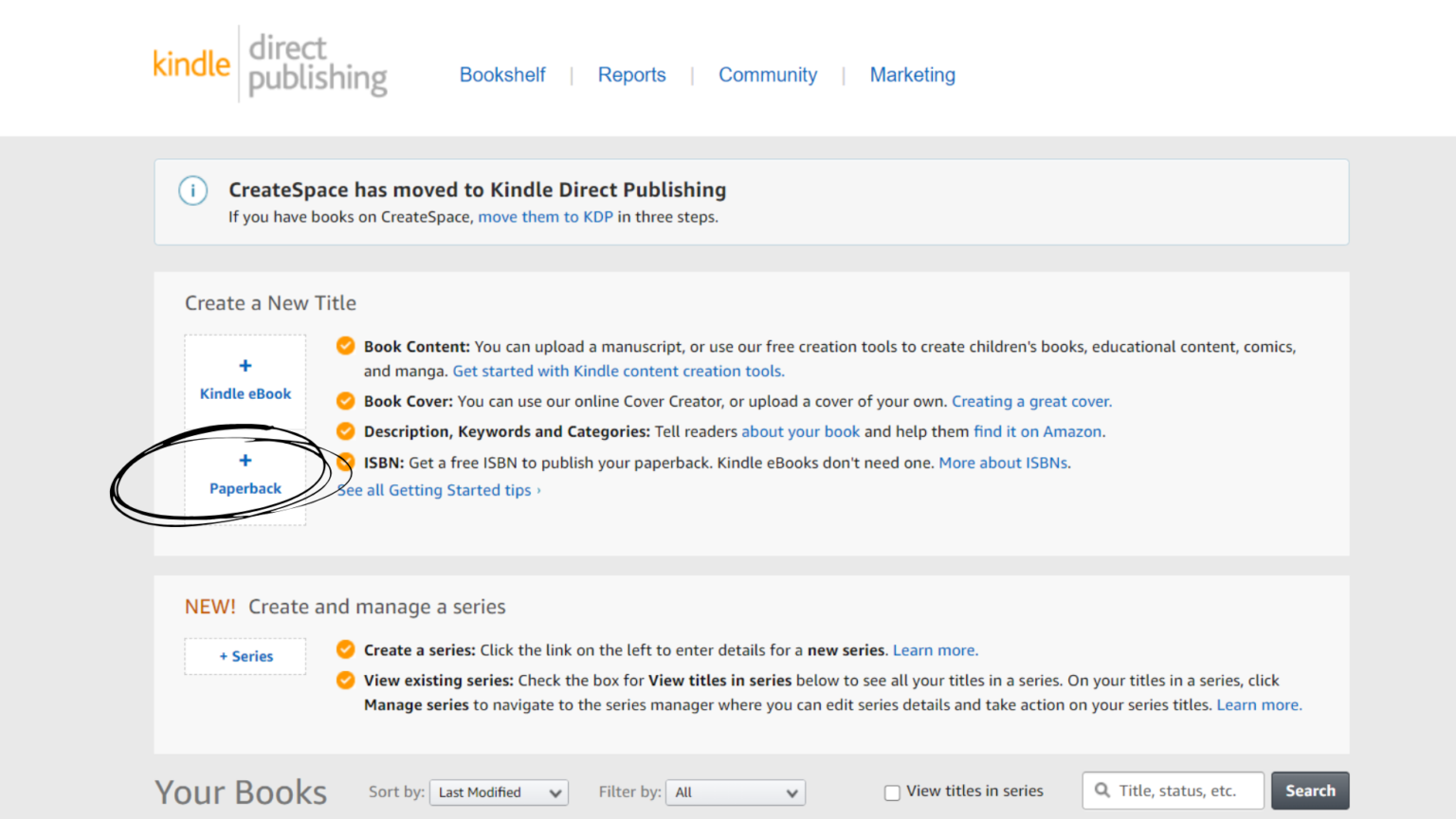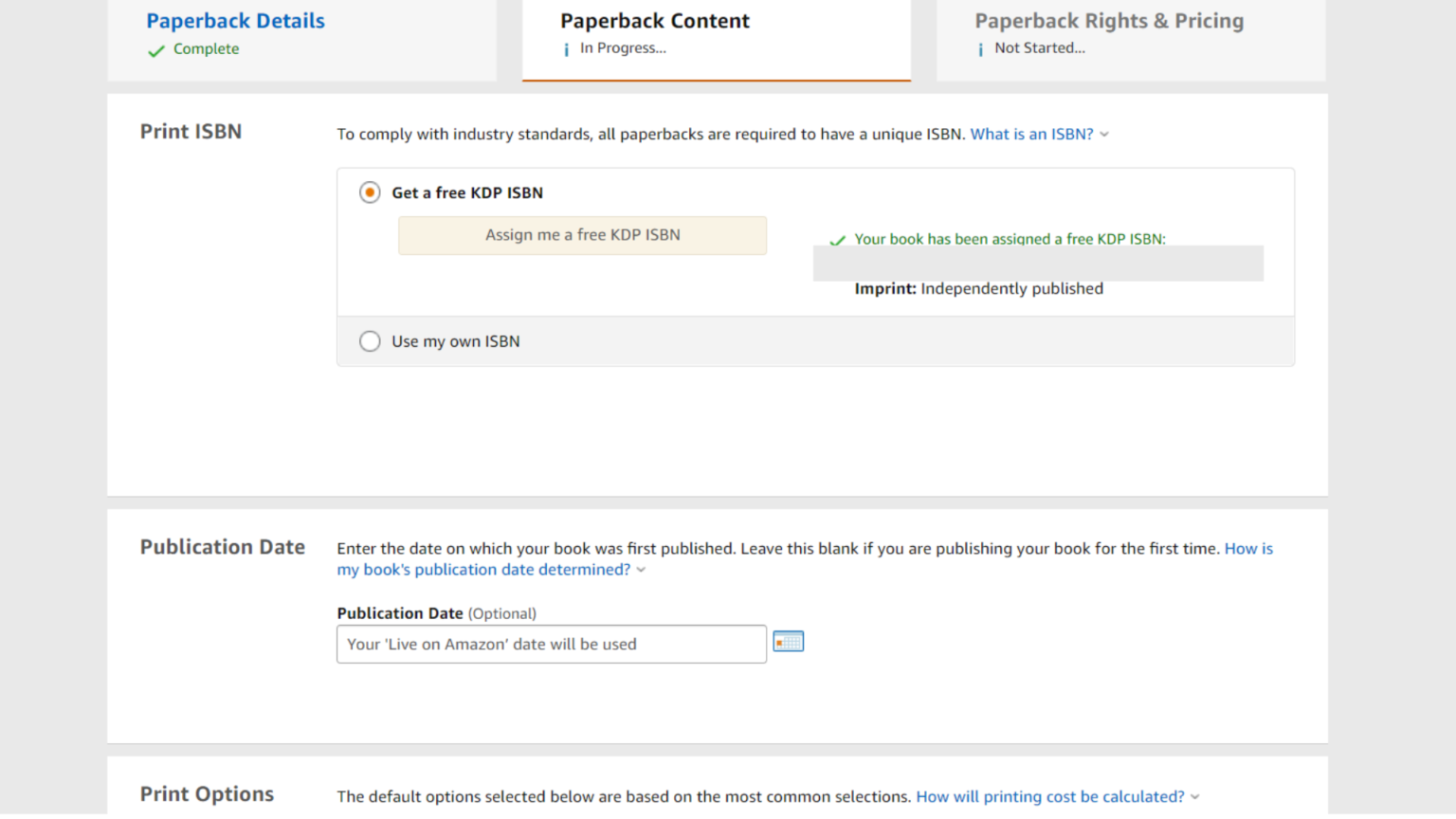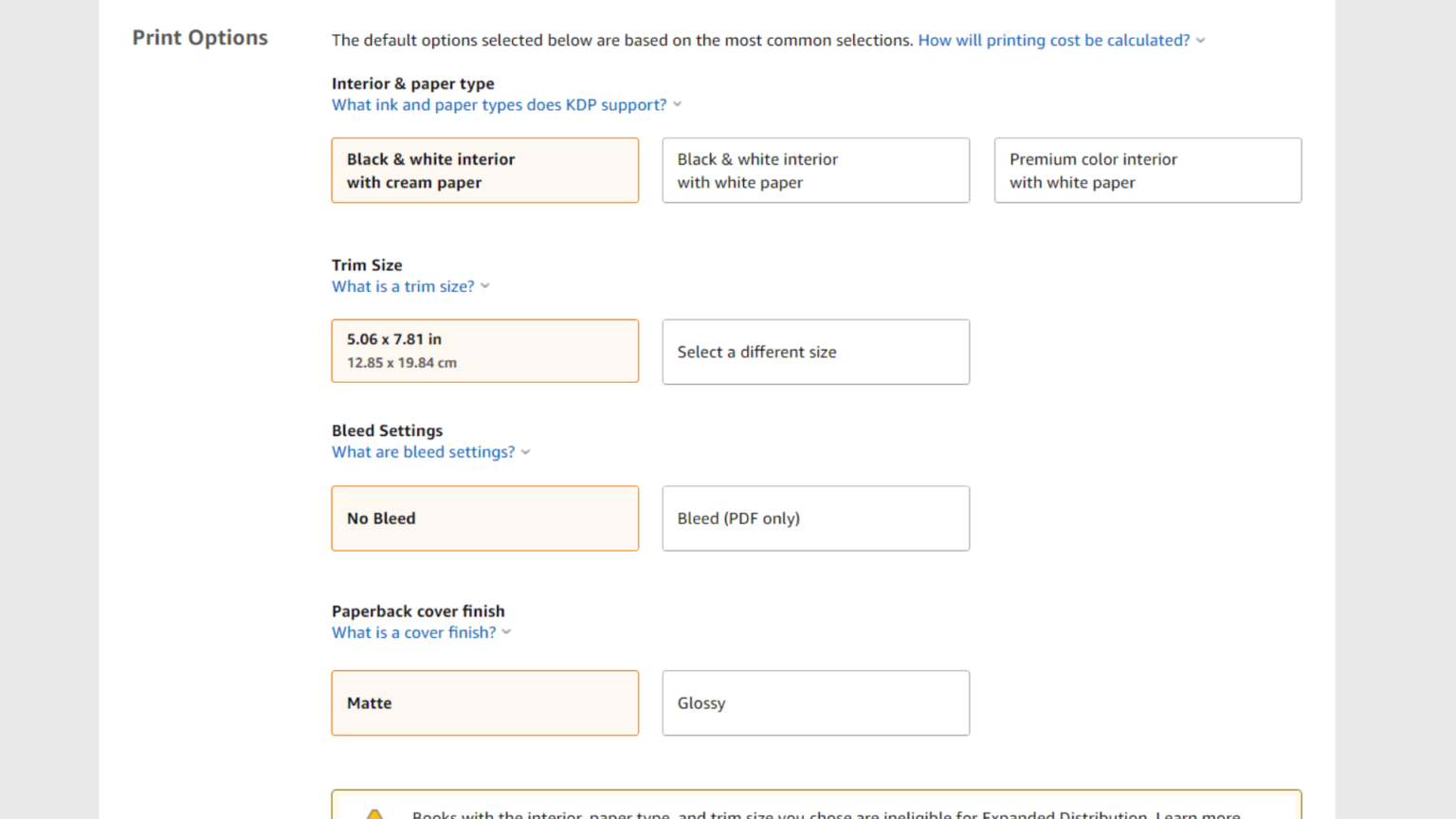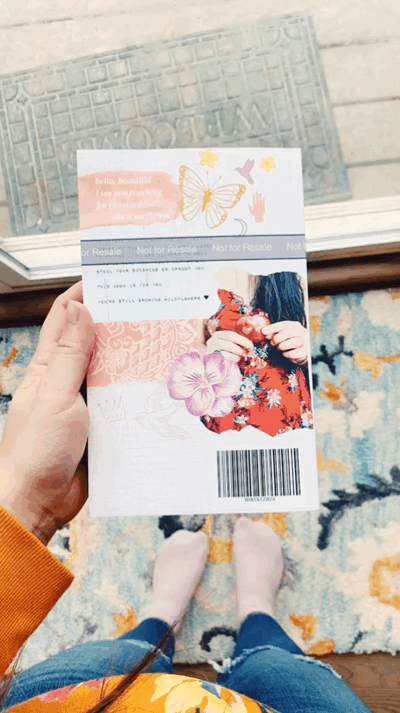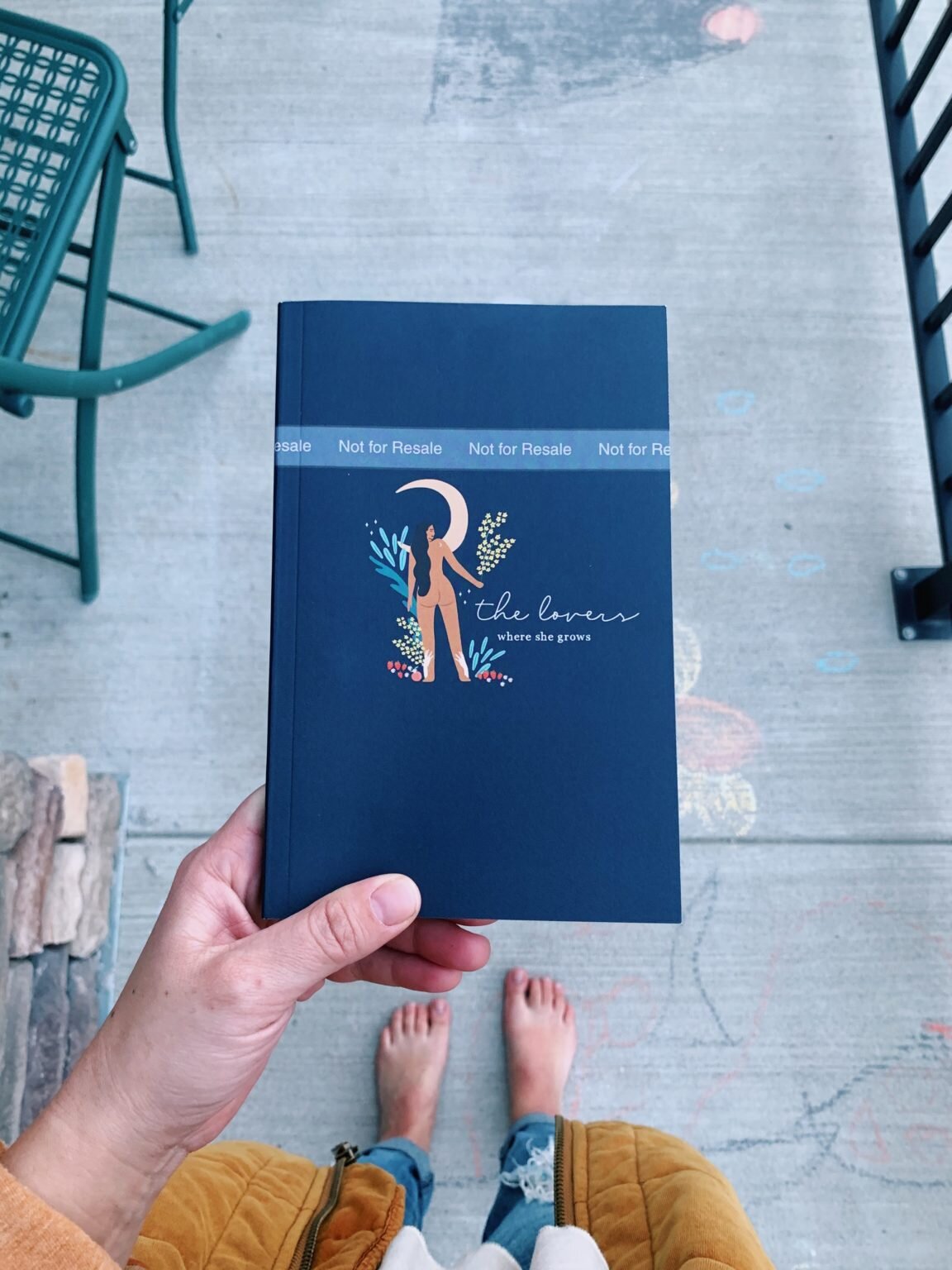Since I published my first poetry book in January 2020, I’ve had several people ask me how to self-publish a poetry book. Honestly, it’s easier than you think depending on the route you go. Just FYI this does not cover marketing your book! Check out @poetpossibilities for info on that.
First, I believe that everyone has a story to tell. Everyone has something in them worth writing. It’s healing for you and if you choose to share, it can be healing for other people, and I think that’s the most beautiful part.
How to self-publish a poetry book with Amazon KDP
I am very much a “Do it Yourself” type of person and that’s the approach I took with my poetry book. Plus, I really didn’t want to go through the hassle of trying to find a publisher when I just wanted to get my book out to the few people who wanted to read it.
So I chose to self-publish with Amazon’s Kindle Direct Publishing (KDP). It’s an easy, straightforward way to self-publish your book and e-books as well!
If you publish your book with Kindle Direct Publishing (KDP) you can essentially get everything done in three steps:
-
Write your book
-
Format your book (this includes filling out the info, sizing, and the cover)
-
Publish your book
If you’re here, I assume that you’ve already written or have started writing your book! If you haven’t, definitely have someone proofread your book–I’ve heard that Fiverr is a great place to find freelancers!
Kindle Direct Publishing
Once you’re ready to start publishing, you’ll need to create an account with Kindle Direct Publishing and you’ll come to this page:
Click “paperback” and it will walk you through the steps for creating your book. You’ll fill out all the details on the first page. This includes keywords, category, and description.
FAQ: What category do I choose? You’ll choose “Nonfiction”-> Poetry -> then you’ll be able to choose two main categories under that.
FAQ: What keywords should I use? Choose themes from your book! If your book is about nature, then your keywords can be “nature poems”. From Amazon: “Search keywords help readers find your book when they browse the Amazon site. You can enter keywords or short phrases that describe your book and are relevant to its content.”
On the second page, you’ll have the option to get a free ISBN with KDP or you can purchase your own elsewhere and use that. I just used the KDP ISBN. Fill out all the information–if you’re not sure of your publication date yet just leave it blank and you can save this as a draft.
Then you’ll choose your print options, upload your manuscript and your cover. You’ll need to download templates for both:
-
Templates for your manuscript: https://kdp.amazon.com/en_US/help/topic/G201834230
-
Templates for your book cover: https://kdp.amazon.com/en_US/cover-templates
Formatting for Kindle
Kindle Direct Publishing makes this super easy as well. You’ll see the option to create a Kindle E-book in the same section you’ve created your paperback. Follow the steps and it will guide you through!
Designing your cover
I’m not a designer at all and for my first cover I used elements from designers at Creative Market and Photoshop to put everything together. If you don’t have Photoshop you can try Canva or hire someone to create your cover!
KDP has a “cover creator” that you’ll see on page two of your set up. You can use this or upload your own cover that you’ve designed with the template.
-
(Templates for your book cover: https://kdp.amazon.com/en_US/cover-templates)
Ordering proofs or author copies
Once all of the information is complete then you’ll be able to order a “proof” or simply publish your book and order “author copies”. Info on ordering a “proof” is here and info on “author copies” is here.
I recommend ordering a proof to see how the book feels and looks before you finalize everything! It will come with a “not for resale” watermark on it, but it’s great to be able to visualize it. I designed two covers that I thought were great until I ordered a proof and decided I didn’t like the way they looked.
That’s it! Yes, really. Feel free to drop the link to your book in the comments!
PS. you can order my books here!